Just installed B4J as suggested for server and desktop UI programming.
Started a brand new server project and hit F5 after reading the template code to see what it does and got the following error.
I am using Windows 10.
Any ideas on what went wrong? I set the paths too when the app asked for the paths to java ac or something.
Hoping this post is in the correct forum
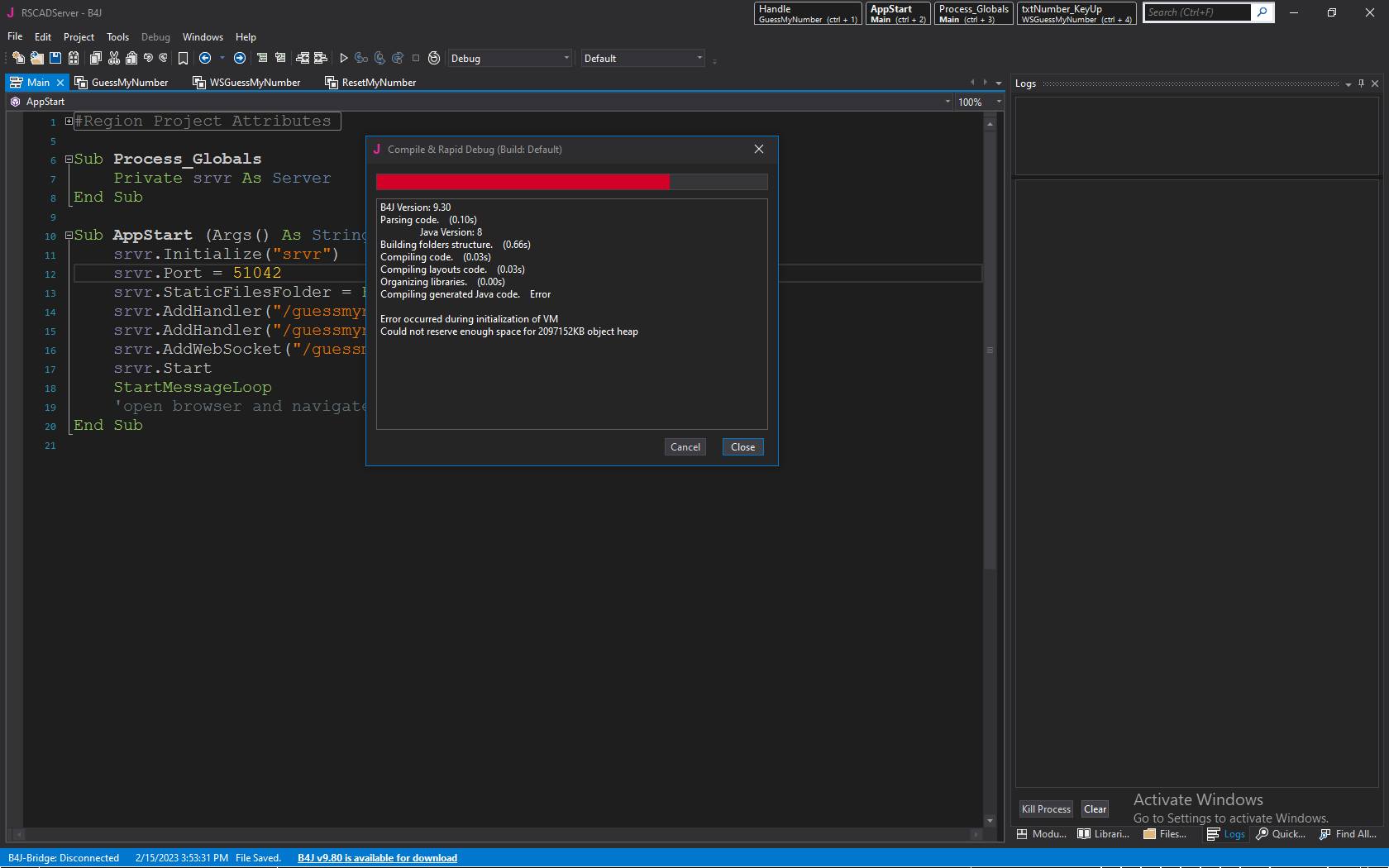
Started a brand new server project and hit F5 after reading the template code to see what it does and got the following error.
I am using Windows 10.
Any ideas on what went wrong? I set the paths too when the app asked for the paths to java ac or something.
Hoping this post is in the correct forum
