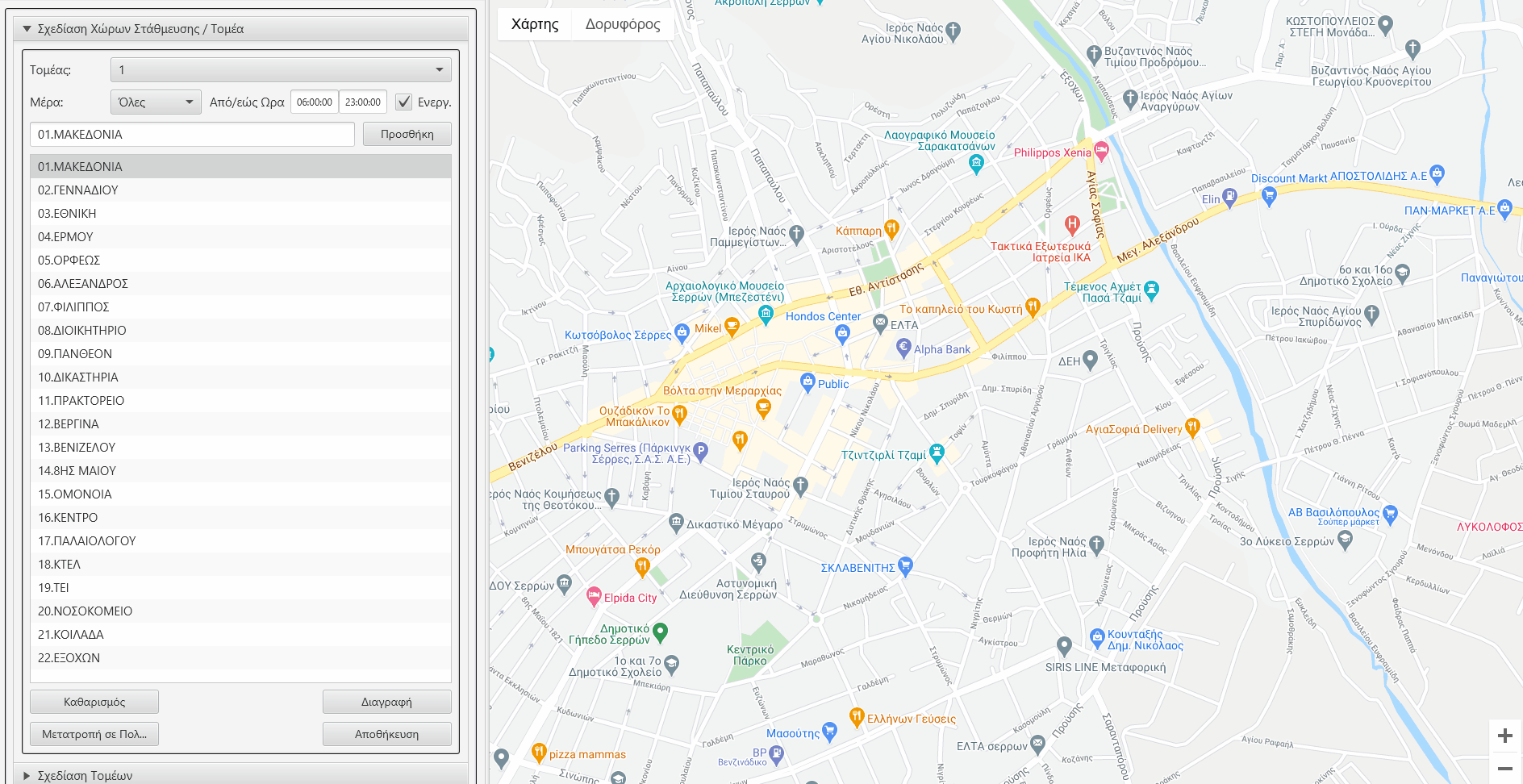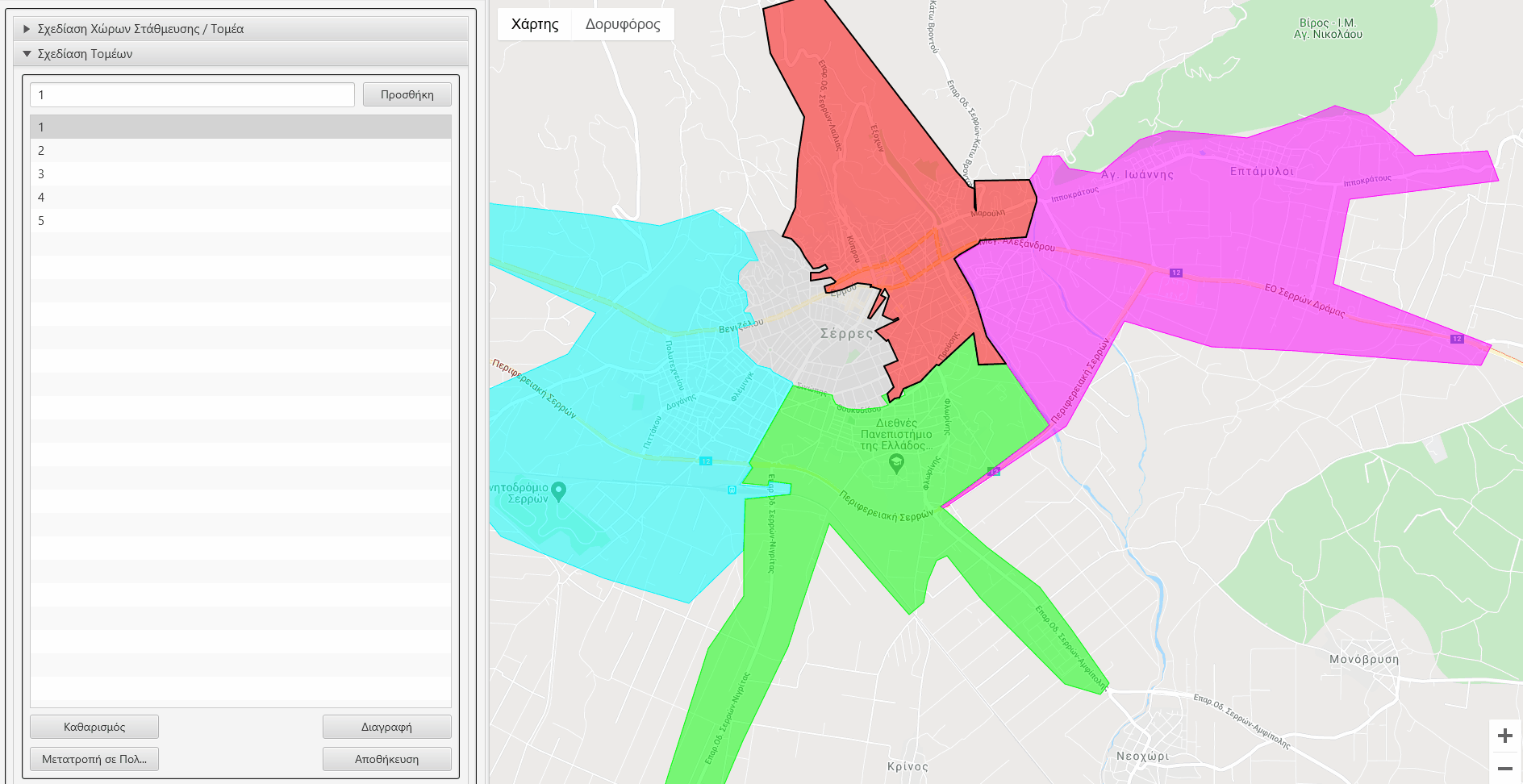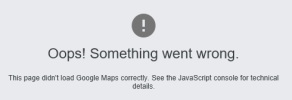Hi All,
Thanks to Erel for the circle example, now I am trying to draw a rectangle area (4 gMap markers or a box drown around the area)
The rectangle is defined by 4 lat/long coordinates.. The 4 corners of the rectangle are as follows:
39.904861, -74.33508
39.866925, -74.186765
39.592326, -74.357053
39.617719, -74.477903
A small project is appreciated (or code snippet) will donate $30
Thanks to Erel for the circle example, now I am trying to draw a rectangle area (4 gMap markers or a box drown around the area)
The rectangle is defined by 4 lat/long coordinates.. The 4 corners of the rectangle are as follows:
39.904861, -74.33508
39.866925, -74.186765
39.592326, -74.357053
39.617719, -74.477903
A small project is appreciated (or code snippet) will donate $30