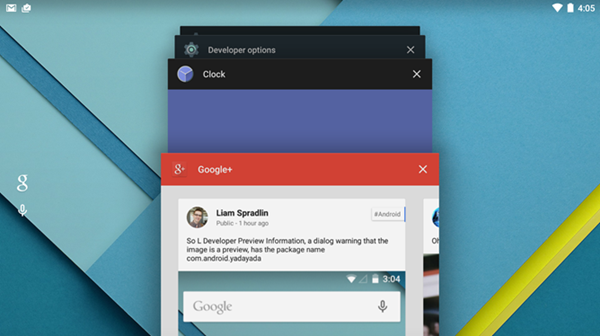Hello guys,
I need to prevent my app to run more than one time.
Is there a way to check if the App is running and prevent from being launched again, by clicking its icon ?
Thanks
I need to prevent my app to run more than one time.
Is there a way to check if the App is running and prevent from being launched again, by clicking its icon ?
Thanks