-
Welcome to B4X forum!
B4X is a set of simple and powerful cross platform RAD tools:
- B4A (free) - Android development
- B4J (free) - Desktop and Server development
- B4i - iOS development
- B4R (free) - Arduino, ESP8266 and ESP32 development
You are using an out of date browser. It may not display this or other websites correctly.
You should upgrade or use an alternative browser.
You should upgrade or use an alternative browser.
B4J Question Button with icon + text
- Thread starter aeric
- Start date
- Similar Threads Similar Threads
Maybe ready code example ?I normally use a panel, and 2 labels, 1 for the icon, and one for the text, so I can customize it as I want
Upvote
0
? Textflow
 www.b4x.com
www.b4x.com
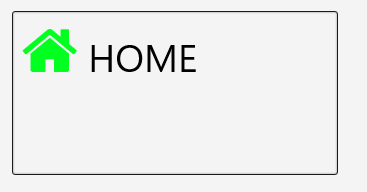
Adapt this class to simulate CSBuilder
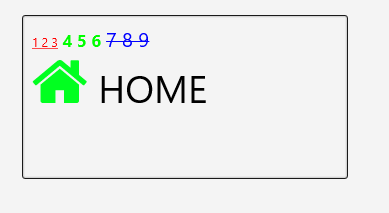
[class] TextFlow - Similar to B4A / B4i RichString
This class uses JavaObject to create a TextFlow node. With a TextFlow you can display rich text with different colors, fonts and other attributes. Usage: - Add the TextFlow class module to your project (Tools - Add Existing Module). - Create a TextFlow object. - Call AddText to add a text...
Adapt this class to simulate CSBuilder
B4X:
Dim cs As TextFlow
cs.Initialize.Append(Chr(0xF015)).Color(0xFF01FF20).Font(xui.CreateFontAwesome(60))
cs.Append(Chr(160) & "HOME").Size(38)
Pane2.AddView(cs.PopAll, 10, 10, 200, 100)
B4X:
Dim cs As TextFlow
cs.Initialize.Append("1 2 3").Color(xui.Color_Red).Underline(True)
cs.Append(" 4 5 6 ").Color(xui.Color_Green).Font(xui.CreateDefaultBoldFont(17))
cs.Append("7 8 9").Color(xui.Color_Blue).Strikethrough(True).Font(xui.CreateDefaultFont(20))
cs.Append(CRLF)
cs.Append(Chr(0xF015)).Color(0xFF01FF20).Font(xui.CreateFontAwesome(60))
cs.Append(Chr(160) & "HOME").Size(38)
Pane2.AddView(cs.PopAll, 10, 10, 200, 100)
Upvote
0
?
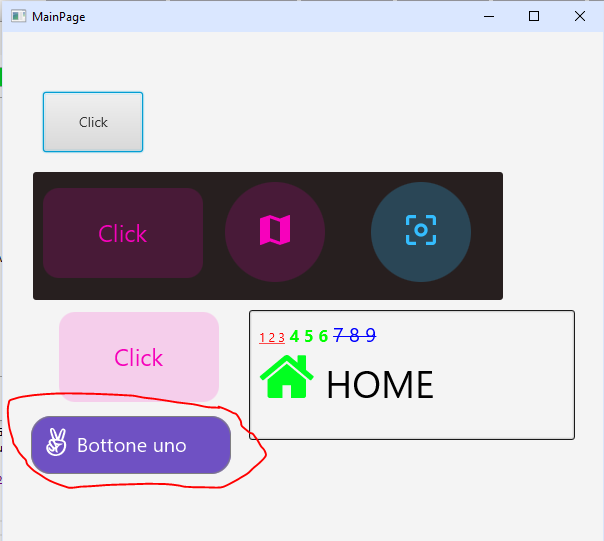
B4X:
Dim cs As TextFlow
cs.Initialize.Append("1 2 3").Color(xui.Color_Red).Underline(True)
cs.Append(" 4 5 6 ").Color(xui.Color_Green).Font(xui.CreateDefaultBoldFont(17))
cs.Append("7 8 9").Color(xui.Color_Blue).Strikethrough(True).Font(xui.CreateDefaultFont(20))
cs.Append(CRLF)
cs.Append(Chr(0xF015)).Color(0xFF01FF20).Font(xui.CreateFontAwesome(60))
cs.Append(Chr(160) & "HOME").Size(38)
Pane2.AddView(cs.PopAll, 10, 10, 200, 100)
cs.Initialize.Append(Chr(0xF209)).Color(xui.Color_White).Font(xui.CreateFontAwesome(28)).Color(xui.Color_White)
cs.Append(Chr(160) & Chr(160) & "Bottone uno").Size(20).Color(xui.Color_White)
Pane3.AddView(cs.PopAll, 15, 12, 200, 10)
Upvote
0
B4X:
Public Sub SetNodeImage(n As Node, ImageDir As String, ImageFileName As String, Width As Int, Height As Int, ContentDisplay As String)
'Check that path and filename are valid:
If ImageDir = "" Or ImageFileName = "" Then Return
'Set the button image:
Dim iv As ImageView
Dim nJo As JavaObject = n
iv = nJo.RunMethod("getGraphic", Null)
If iv.IsInitialized Then
iv.SetImage(fx.LoadImageSample(ImageDir, ImageFileName, iv.Width, iv.Height))
Else
iv.Initialize("")
If Width > -1 Then
iv.Width = Width
End If
If Height > -1 Then
iv.Height = Height
End If
iv.SetImage(fx.LoadImageSample(ImageDir, ImageFileName, iv.Width, iv.Height))
nJo.RunMethod("setGraphic", Array(iv))
Dim cd As JavaObject
cd.InitializeStatic("javafx.scene.control.ContentDisplay")
nJo.RunMethod("setContentDisplay", Array(cd.RunMethod("valueOf", Array(ContentDisplay))))
End If
End Sub
B4X:
SetNodeImage(bt,File.DirAssets,icon,16,16,"LEFT")where bt is button and icon a file name of icon (icon.png)
Upvote
0
Is that possible with B4A... and how ?I use this ... for exampleB4X:Public Sub SetNodeImage(n As Node, ImageDir As String, ImageFileName As String, Width As Int, Height As Int, ContentDisplay As String) 'Check that path and filename are valid: If ImageDir = "" Or ImageFileName = "" Then Return 'Set the button image: Dim iv As ImageView Dim nJo As JavaObject = n iv = nJo.RunMethod("getGraphic", Null) If iv.IsInitialized Then iv.SetImage(fx.LoadImageSample(ImageDir, ImageFileName, iv.Width, iv.Height)) Else iv.Initialize("") If Width > -1 Then iv.Width = Width End If If Height > -1 Then iv.Height = Height End If iv.SetImage(fx.LoadImageSample(ImageDir, ImageFileName, iv.Width, iv.Height)) nJo.RunMethod("setGraphic", Array(iv)) Dim cd As JavaObject cd.InitializeStatic("javafx.scene.control.ContentDisplay") nJo.RunMethod("setContentDisplay", Array(cd.RunMethod("valueOf", Array(ContentDisplay)))) End If End Sub
B4X:SetNodeImage(bt,File.DirAssets,icon,16,16,"LEFT")
where bt is button and icon a file name of icon (icon.png)
Upvote
0
Better XUI.
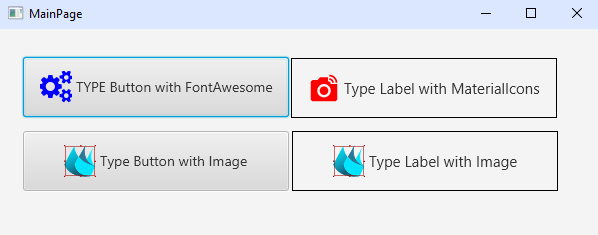
Ref:

 genuinecoder.com
genuinecoder.com
B4X:
'https://www.b4x.com/android/forum/threads/fontawesome-to-bitmap.95155/#post-603250
Dim bmp As B4XBitmap = SetFontToBitmap(Chr(0xF085), xui.CreateFontAwesome(32), xui.Color_Blue)
Button1.Text = "TYPE Button with FontAwesome"
SetImageToView(Button1, bmp, "LEFT")
Dim bmp As B4XBitmap = SetFontToBitmap(Chr(0xE438), xui.CreateMaterialIcons(32), xui.Color_Red)
Label5.Text = "Type Label with MaterialIcons"
SetImageToView(Label5, bmp, "LEFT")
Dim bmp As B4XBitmap = xui.LoadBitmapResize(File.DirAssets, "icon.png", 32, 32, True)
Button2.Text = "Type Button with Image"
SetImageToView(Button2, bmp, "LEFT")
Dim bmp As B4XBitmap = xui.LoadBitmapResize(File.DirAssets, "icon.png", 32, 32, True)
Label6.Text = "Type Label with Image"
SetImageToView(Label6, bmp, "LEFT")
B4X:
Public Sub SetImageToView(view As B4XView, Image As B4XBitmap, Position As String)
Dim iv As ImageView
iv.Initialize("")
iv.SetImage(Image)
Dim jo As JavaObject
jo.InitializeStatic("javafx.scene.control.ContentDisplay")
view.As(JavaObject).RunMethod("setGraphic", Array(iv))
view.As(JavaObject).RunMethod("setContentDisplay", Array(jo.RunMethod("valueOf", Array(Position))))
End SubRef:

JavaFX Image Button Tutorial – Genuine Coder
Upvote
0
?
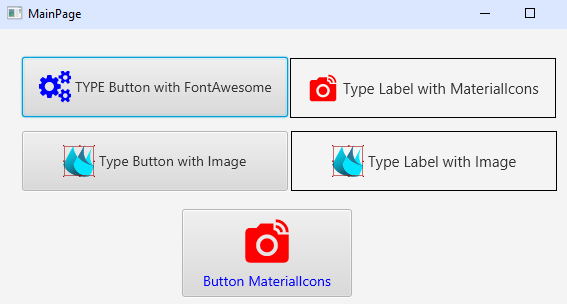
B4X:
Dim bmp As B4XBitmap = SetFontToBitmap(Chr(0xE438), xui.CreateMaterialIcons(52), xui.Color_Red)
Button3.Text = "Button MaterialIcons"
Button3.TextSize = 14
Button3.TextColor = xui.Color_Blue
SetImageToView(Button3, bmp, "TOP")
Upvote
0
Similar Threads
- Article
- Replies
- 131
- Views
- 20K
- Article
- Replies
- 4
- Views
- 4K
- Article
B4A Library
[B4X] [XUI] AS FloatingActionButton [Payware]
- Replies
- 46
- Views
- 11K
- Locked
- Article
- Replies
- 164
- Views
- 75K
- Replies
- 30
- Views
- 47K
