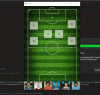This library handles drag and drop of XUI views.
It is a simple library with few methods but it only serves to drag the space already indicated.
(required XUI 1.72+)
Good fun
SD_XUI_DragView
Author: Star-Dust
Version: 0.03
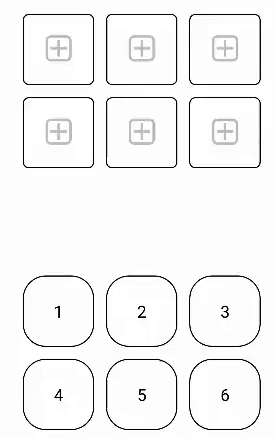
-
It is a simple library with few methods but it only serves to drag the space already indicated.
(required XUI 1.72+)
Good fun
SD_XUI_DragView
Author: Star-Dust
Version: 0.03
- DragDropView
- Events:
- DragViewMoving (DragView As B4XView)
- PlacedCoordinate (DragView As B4XView)
- PlacedView (DragView As B4XView, PlaceView As B4XView)
- Fields:
- OverPlaceMoreView As Boolean
- Functions:
- AddDragView (View As B4XView, AddAlsoPlaceCoordinate As Boolean) As DragDropView
View is mobible View (Label,Panel ecc..)
AddAlsoPlaceCoordinate (boolean) Add Initial View Coordinate to AddPlaceCoordinate - AddPlaceCoordinate (Left As Int, Top As Int, Width As Int, Height As Int) As DragDropView
- AddPlaceView (View As B4XView) As DragDropView
- Class_Globals As String
- ClearDrag As String
- ClearPlaceCoordinate As String
- ClearPlaceView As String
- Initialize (mCallBack As Object, mEventName As String) As String
Initializes the object. You can add parameters to this method if needed. - IsInitialized As Boolean
Verifica se l'oggetto sia stato inizializzato.
- AddDragView (View As B4XView, AddAlsoPlaceCoordinate As Boolean) As DragDropView
- Events:
- DragLabel
- Events:
- BoardMoved
- ClickAddElement (ColumnName As String)
- ClickModifyColumn (ColumnPosition As Int)
- ClickModifyElement (ColumnPosition As Int, ItemPosition As Int)
- ItemClickRightMenu (Position As Int, Value As Object)
- Fields:
- BoardBackGroundColor As Int
- LabelSingleLine As Boolean
- SpaceBetweenBoard As Int
- SpaceBetweenColumn As Int
- SpaceBetweenTitleColumn As Int
- Functions:
- AddColumnEmpty (ColumnName As String, Movible As Boolean) As Boolean
Add a column empy - AddColumnList (ColumnName As String, ColumnList As List, TextColor As Int, Movible As Boolean) As Boolean
Add a entire list - don't isert a duplicate Name
ColumnName= Colum Title
ColumnList = List of String - AddElement (ColumnName As String, Item As String, ID As String, TextColor As Int, RefreshView As Boolean) As String
Add a sigle element on column, if column don't exist create it - AddElementTo (ColumnPos As Int, Item As String, ID As String, TextColor As Int, RefreshView As Boolean) As String
Add a sigle element on column, Column select with position - AddItemRightMenu (Text1 As String, Text2 As String, Bitmap As Bitmap, ReturnValue As Object) As String
- Class_Globals As String
- Clear As String
- ClearRightMenu As String
- DesignerCreateView (Base As Object, Lbl As Label, Props As Map) As String
Base type must be Object - GetBase As Panel
- getID (ColumnPos As Int, ItemPos As Int) As String
Retun ID List from Column position and Row (Item) position - getItem (ColumnPos As Int, ItemPos As Int) As String
Retun Item List from Column position and Row (Item) position - Height As Int
- Initialize (vCallBack As Object, vEventName As String) As String
- Invalidate As String
- IsInitialized As Boolean
Verifica se l'oggetto sia stato inizializzato. - LeftPanelAddElement (ColumnName As String, Item As String) As String
- LeftPanelClear As String
- LeftPanelGetColumn As List
- LeftPanelGetListElement (ColumnName As String) As List
- LeftPanelRemoveColumn (ColumnName As String) As String
- LeftPanelRemoveElement (ColumnName As String, Item As String) As String
- RemoveColumn (ColumnName As String) As Boolean
Remove entire column - RemoveColumnFromPosition (ColumnPosition As Int) As String
ColumnNumber = 0... n - RemoveElelentFromPosition (ColumnPosition As Int, ItemPosition As Int) As Boolean
Delete a sigle item on coumn from position - RemoveElement (ColumnName As String, Item As String) As Boolean
Delete a sigle item on coumn - SetBoardToHome As String
- SetDimension (WidthItem As Int, HeightItem As Int) As String
Width >=50dip
Height >=20dip - SetMovibleColumn (ColumnName As String, Movible As Boolean) As String
- SortColumn (ColumnName As String, Ascending As Boolean) As String
- SortColumnFromPosition (ColumnPosition As String, Ascending As Boolean) As String
ColumnPositione = 0 .. n - Width As Int
- AddColumnEmpty (ColumnName As String, Movible As Boolean) As Boolean
- Properties:
- ColumNameList As List [read only]
Retun List of Column Title - TitleBackgroundColor
Set Title BackGround Color - TitleTextColor
Set Title Text Color
- ColumNameList As List [read only]
- Events:
- TLeft
- Fields:
- Column As String
- IsInitialized As Boolean
Verifica se l'oggetto sia stato inizializzato. - Item As String
- Functions:
- Initialize
Inizializza i campi al loro valore predefinito.
- Initialize
- Fields:
-
Attachments
Last edited: