Hiya all,
For the last coupe of months I've not been able to get my Android emulator to run which I start using B4A > Tools > Run AVD manager. I'm presuming that it was an Android SDK update that has been installed in one of the updates. I just went to start the AVD one day and I noticed that there were no virtual devices installed, so I installed a couple and I've not been able to get any of them working. The strange thing is that all the previous AVDs worked 100% perfectly fine.
AVDs get stuck on this screen.
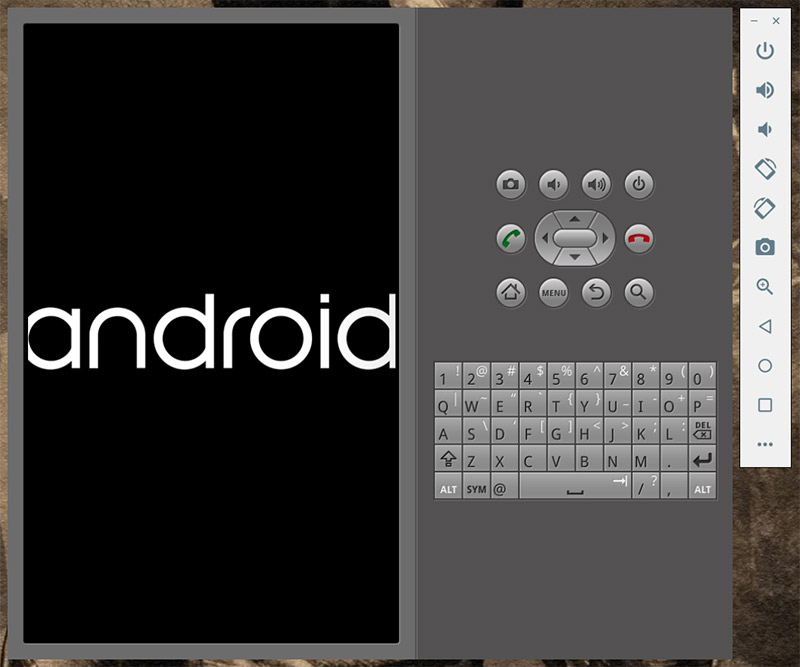
Thank you...
For the last coupe of months I've not been able to get my Android emulator to run which I start using B4A > Tools > Run AVD manager. I'm presuming that it was an Android SDK update that has been installed in one of the updates. I just went to start the AVD one day and I noticed that there were no virtual devices installed, so I installed a couple and I've not been able to get any of them working. The strange thing is that all the previous AVDs worked 100% perfectly fine.
AVDs get stuck on this screen.
Thank you...
